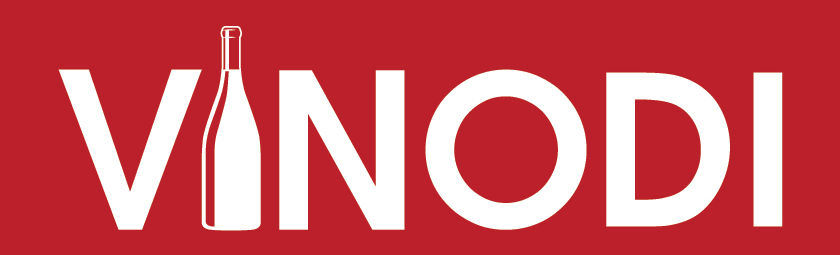How to shop
1. Choose your products
Select your products using the category tree or the "search" function. After clicking on a specific product, choose the quantity, packaging, and if applicable, select the size, pattern, or color, then add the product to your cart by clicking the "to cart" icon.
2. Shopping cart
To access your cart, click on the shopping cart symbol at the top right corner of the e-shop page. You can do this at any point during your shopping. You can adjust the quantity of products in your cart using the plus and minus buttons, or remove items by clicking the "X" button next to the product. Proceed by clicking "Continue."
3. Delivery & payment
In the second step of the shopping cart, choose your preferred method of delivery and payment. After making your selection, click "Continue."
4. Your information
Fill in the required information necessary for the successful dispatch of your order. Before submitting, make sure to fill out all fields marked with an asterisk (*). Click "Order with obligation to pay" to send your order for processing. A confirmation email will be sent to you.
You can also place an order via email at info@vinodi.cz.